
Do you use Linktree to host your link page? Are you paying them a monthly fee to access your link analytics? I am here to show you a better way that is free if you already have your own website or a cheap alternative to paying Linktree to host your links page.
First I want you to realize that you are paying Linketree for something EXTREMELY simple that you can do yourself in under a hour, with no maintenance and no downtime. Linktree is a website that allows people to click on buttons to direct them to another page.
The Linktree consists of buttons with text on them that open a new window in a new tab.
To create your own links page:
-
Make an “unlisted” website page with your current website builder or create a one page site with Carrd.co . Carrd is dope because you can make 15 websites for only $20 a year.
-
To make a category name - Drag a text block to your webpage, Center the text and type your category name
-
To make the button - Drag a button block to your webpage, center align the button and text.
-
To make the button open a new window to your desired page - Add a link to the button and select “open link in new window”
-
Add analytics to the links page - Add your Facebook Pixel and Google Analytics id to the page
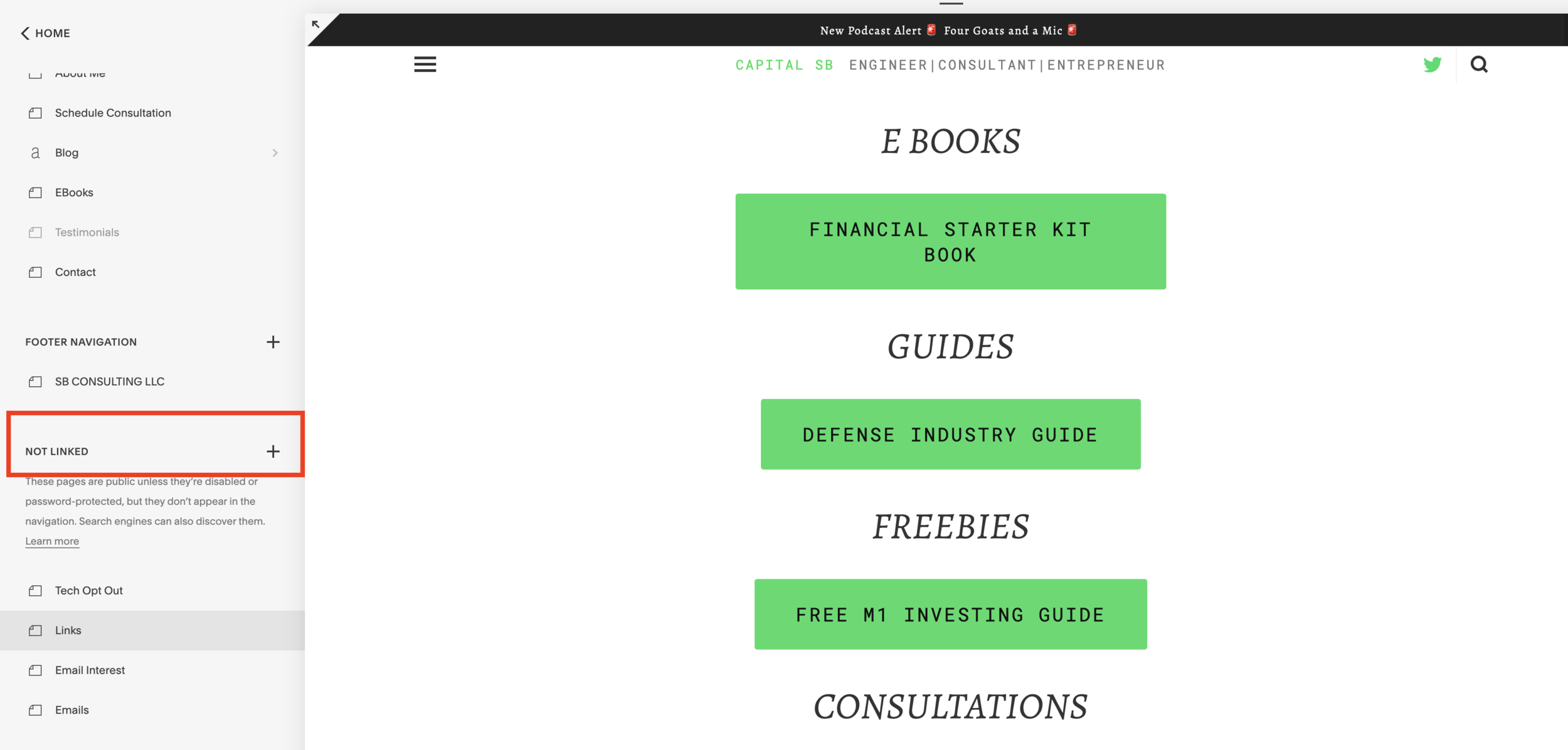
Unlinked Webpage
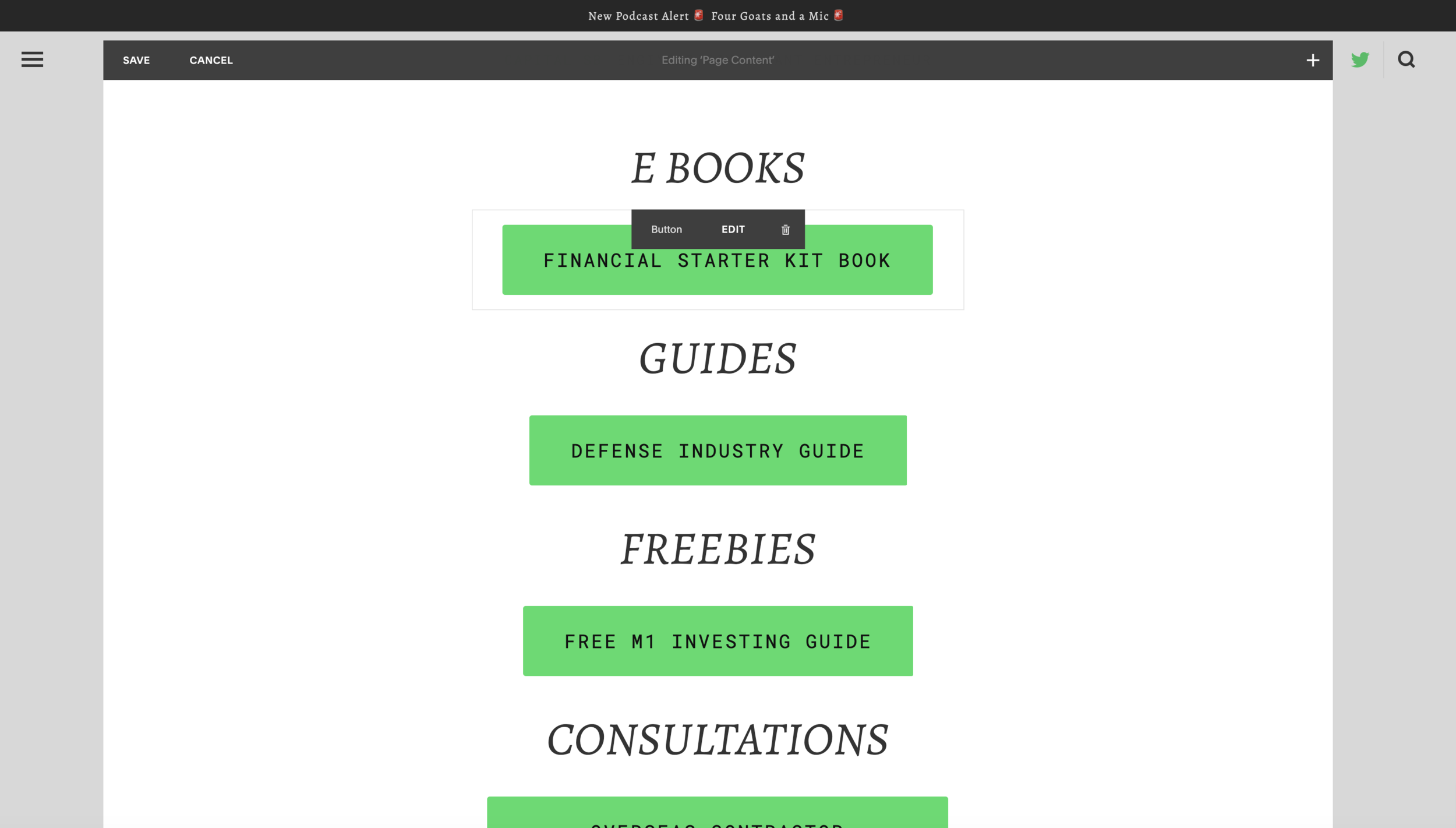
Text and Buttons
Put this links page in your bio on all social media websites. Now you are able to track all people who visit your page, retarget them in ads, and look at your page activity for FREE.
To see an example of my links page links.capitalsb.com
You want to host your own links page on your own website for a few reasons:
-
Linktree goes down too often and people can’t access your links while it is gone. These are lost customers.
-
You need to own your data and be able to see your analytics for free
-
You can add a Facebook Pixel and Google Analytics to your links page
Here is a video showing how to add the text and buttons to your links page click here
If you want to learn more about website builders click here. I use Squarespace and Carrd.co. Carrd is good for a one page links page and other landing pages. Wix is cheaper Squarespace alternative.
If you want to more about Facebook Pixels click here to watch a short youtube video.
If you want to learn more about Google Analytics click here to watch a 30 minute youtube video.
Data is the new oil. Ownership is key never pay someone to access your data. It is yours and you own it.



